About half (probably more) of my commute trips over the course of a year are bus-assisted in some way. Sometimes I only wish to ride half the distance in the evening. This is true on hot summer days (oh how I miss thee!) Occasionally, I need to swing by the bike shop, bank, grocery store or hardware depot on the way home. Sometimes I'm sick and just want to be dropped off within a quarter mile of my apartment. Other times, I want to get home as early as humanly possible. You get the idea. On the days I use the bus, it's not always the same old grind. The following was originally posted on Commute By Bike:
Anyone who relies on public transportation is at the mercy of someone else's schedule. I used to make frequent visits to the site containing bus route maps and schedules and I even thought about printing some of the schedules out to keep at home and at the office. A few months ago, a thought crossed my mind: With the latest PDAs, mobile phones, and trendy personal media players having the ability to display pictures, it's easy to store the schedules on them. I quickly took screen shots of my three most-used bus schedules and stored them on my mobile phone. Not only did I save paper and expensive ink, I now have the schedules with me virtually everywhere I go.
While I know there are quite a few tech-savvy writers and readers here, this tip isn't for everyone. It's easier than it sounds, though. After all, almost anyone can figure out how to use the camera on their phone, if they have one.
Method #1: Find the bus or train schedules online or in print somewhere, and take a close-up snapshot of your computer monitor or paper schedule with your camera-equipped phone. My LG Chocolate VX-8550 supports zooming in on images, so I can enlarge the image on my tiny screen to look at parts of the schedule in a readable fashion. If your camera phone doesn't support zooming, then get really close and take a few pictures that you can read as-is. Don't forget to re-name the files so you know what route they belong to!
Method #2: Find the schedule online, capture an image of it to your computer, then e-mail it or upload it to your device. This results in a much clearer image of the schedule to look at. If you have a Mac running OS X, you can hold Command-Shift-4 and draw a box around the schedule to save a screen shot to your desktop. If you're running Windows, I recommend AnalogX Capture, a free screen grabber. Of course, Linux/BSD/UNIX users get some love, too. The "import" utility that comes with the ImageMagick software package lets you save screenshots as well, almost exactly the same way as the OS X grab utility works. You will probably need to save the files in JPEG format for maximum compatibility with consumer electronics devices.

And yes, that's a Sun Type 5 keyboard and an IBM RS/6000 in the same photo. I don't want to hear about it. :P
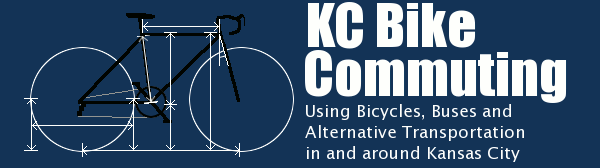


1 comment:
That's a pretty clever way of handling the schedule problem ... good idea.
Post a Comment