 Voice Recognition.
Voice Recognition.
It was supposed to revolutionize the industry, change the way work got done, make things easier to do and improve the human/machine interface.
Here's another rant.
Am I the only one that can't fathom a future where speaking is the main input method for our computers? It's beginning already. You call a number to take care of business with your insurance or utility bills, and you're told to speak to the robotic automaton on the other end of the line.
First off, I rarely say a firm "Yes" or "No" over the phone. I'm much more apt to use yeah, sure, mmm-hmm, indeed, nope, or some other derivative in actual conversation. Next, what's the point of asking someone to speak a number from a numbered list? Just press the effing button on the phone (which usually works, by the way). Until the "computer" on the other end of the line can have an actual information-gathering conversation with me as opposed to the standard list of prompts enhanced with voice recognition, I see no point in asking participants to talk.
Furthermore, maybe I don't want the entire universe to hear what I'm doing. Imagine if you saw me in a coffee shop dictating a blog post to my computer. Worse yet, what if I was wearing a nearly-invisible bluetooth headset? Even if I was dictating this post into a telephone, it would look pretty odd to bystanders and quite frankly, I don't think I'd want everyone in my immediate proximity to hear what I have to say, despite the fact that I'm broadcasting a message into the public blogosphere. Then, there's the issue of private e-mails, instant messages, or commands and actions that you usually perform on the computer. Do you really feel like publicly demanding that your computer scroll down every 15 seconds as you peruse your favorite news site?
In closing, I think that touch screens and pointing devices work great for user interfaces, and keyboards work great for text input. There are special cases where voice recognition and text-to-speech are great, but the vast majority of people do not need nor want this feature, so I see very little point in making it the default option when calling to check on the status of your cable bill, for example.
/rant.
Wednesday, September 26, 2007
Off-Topic: Talking to computers
Subscribe to:
Post Comments (Atom)
Privacy Policy
This site is driven by software that uses third-party cookies from Google (Blogger, AdSense, Feedburner and their associates.) Cookies are small pieces of non-executable data stored by your web browser, often for the purpose of storing preferences or data from previous visits to a site. No individual user is directly tracked by this or any other means, but I do use the aggregate data for statistics purposes.
By leaving a link or e-mail address in my comments (including your blogger profile or website URL), you acknowledge that the published comment and associated links will be available to the public and that they will likely be clicked on.
By leaving a link or e-mail address in my comments (including your blogger profile or website URL), you acknowledge that the published comment and associated links will be available to the public and that they will likely be clicked on.
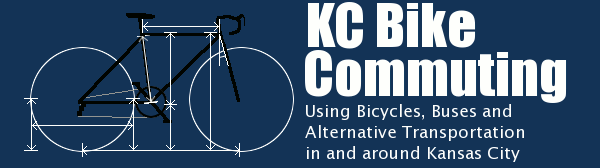


2 comments:
My ye-olde iBook came with VR back on OS X 10.2, back in 2002. And it worked, mostly. I tried it for a few days off and on, and over all by the time I spoke the "initiation" word (so the computer knows you are addressing it) and spoke the command, I could always be 3 commands ahead by using the mouse or keyboard; the voice command setup is slow. Sure, one can setup quick shortcut commands, but that can be done with a keyboard or mouse as well.
With me it depends. For document creation I find using Dragon Naturally Speaking to be a great aid! My typing speed goes from the teens to over 80 words a minute. Of course, It does require training to fine tune it. As for automated systems I find Dell's answering system helpful and not a hindrance.
On the older Dells the Service Tag info is located under a shield shaped flap on the front of the PC which is a PITA to hold up and then manually key in the number into the phone (Usually, while hanging from under the desk). With Speech Recognition it's much easier. As long as I do my part and annunciate clearly, the automated system gets it right faster than if I had keyed it in on the keypad.
Post a Comment